Surely you've seen those videos where one image slowly morphs into another. These types of videos are usually used to show similarities between faces or the aging of one person's face.
Making these kinds of transitions can in general be super difficult and time-consuming. With Abrosoft FantaMorph, however, they become a fairly simple task where you just have to choose the start photo, end photo, and transition points. You can use BMP, JPEG, TIFF, PNG, GIF, TGA, and PCX files.
To make clean transitions between various images, you can use the FantaMorph tools to crop them or adjust brightness, colors, etc.
In the end, you can export the animation in GIF, AVI, Flash, image sequence, etc. You can also change the look of the program with three available skins.
FantaMorph will become your go-to program for professional animated transitions, or for making prank videos to show to your friends.

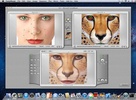








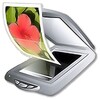






Comments
There are no opinions about Abrosoft FantaMorph yet. Be the first! Comment